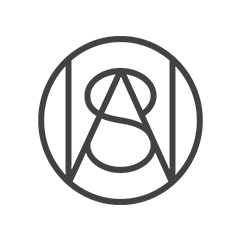The problem
Starting a design is the hardest part—especially starting from a blank page.
Duration
1 year
Team
4 x Product Designers
37 x Eng
4 x PMs
2 x Data
2 x Research
1 x Content Design
My role
Design Lead
Hackathon concept
Initial prototype design
UX / UI design
ML quality initiatives
The solution
Magic Design allows users to create any template design they need—by uploading an image and generating a design to match, or describing what they want and seeing a unique design created for them.
task success
Eliminated 0 result searches for templates
growth
1.8 million MAU publishing designs in the first 6 months
The Process
User research (and personal experience) had long shown us that starting a design is the hardest part. It’s why we created our template library—but we also knew users wanted more:
“I want a template nobody else has, I’ve seen those all on social media before”
“I couldn’t find something that matched exactly what I needed”
“I don’t know if my photo will look good in this design?”
I hypothesised that advancements in ML technology could provide a solution. I pitched a hackathon project, and working with David Fankhauser of Kaleido, created a proof of concept that generated editable Canva designs via AI. The results were promising enough to get company investment in the concept.
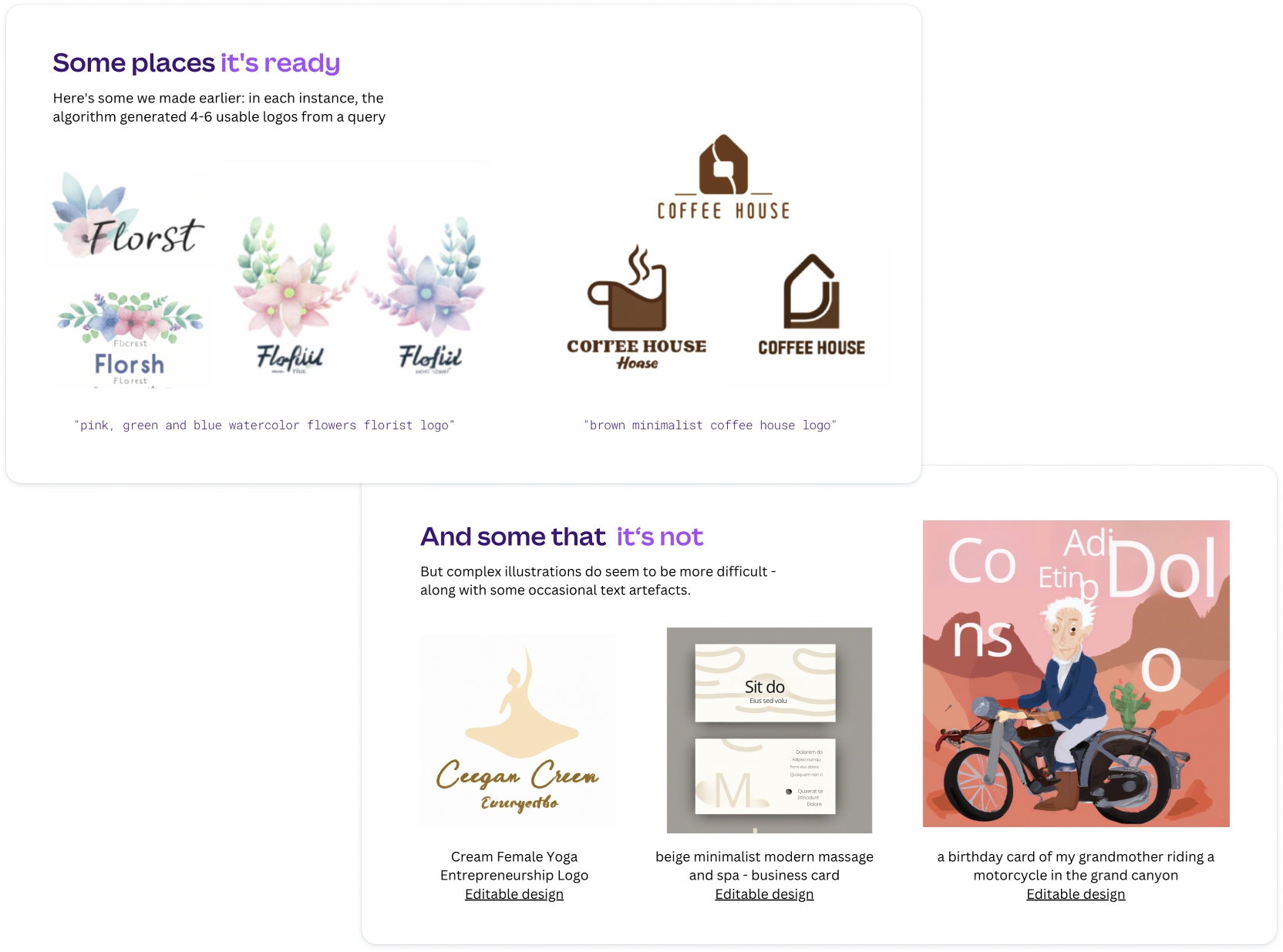
YUK VS YUM
Our next step was to explore how users might want to use the technology inside Canva to get their job done.
With our researcher, Annabel Blake, we ran two in-person generative research workshops with kids and adults, to find out how they’d be excited to use AI technology when they design.
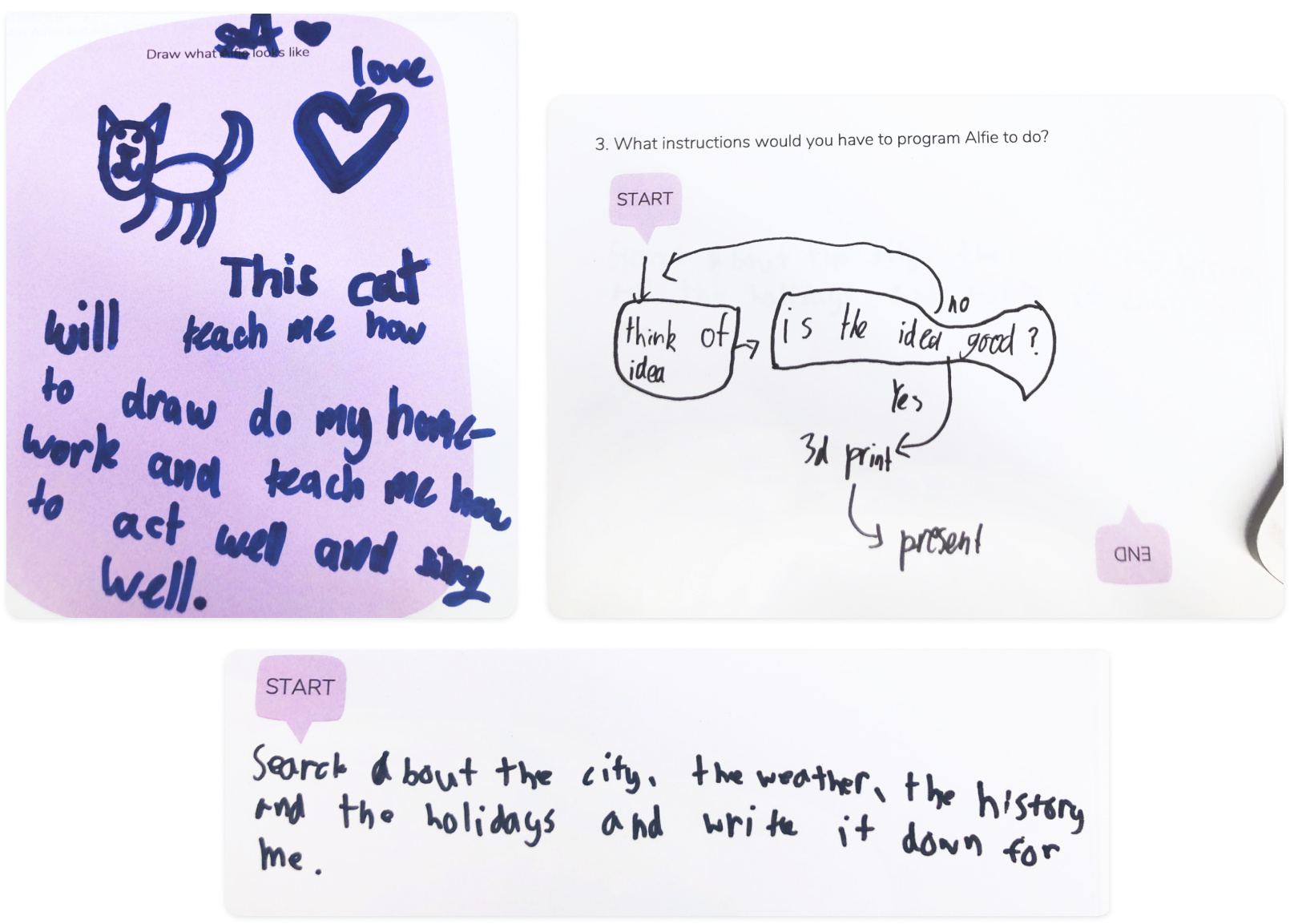
Three key insights emerged:
Teach me vs do it for me
Kids love exploring and developing. They wanted to ‘learn’ vs having AI do everything for them. Adults felt similarly, wanting AI to give them ‘choice’.
Expand the idea space
Some kids thought AI could help come up with lots of ideas. Adults also valued inspiration, wanting creative ideas they could browse.
You do the yuck, I’ll do the yum
Kids and adults both kept the ‘fun’ tasks for themselves, and set the AI to do things they found boring. Some adults disagreed on whether design was fun – or they were happy to hand it over.
Prototyping and testing
Using these insights, we worked with our ML engineers and Creative Technologist to propose and build a prototype We settled on a concept which showed inspiration up front to educate the user on the tool’s capabilities.
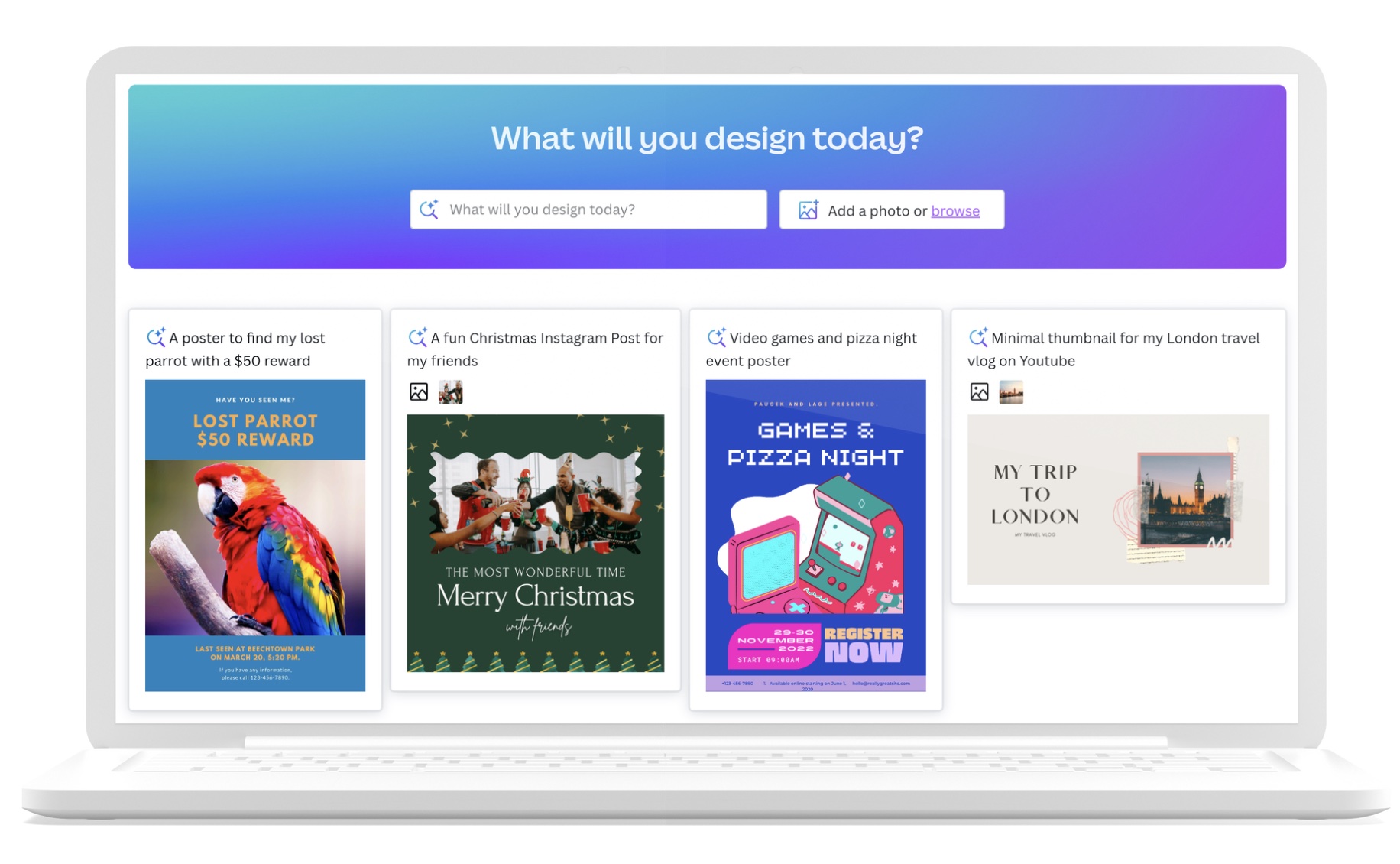
But… users said they’d probably ignore the feature
The prototype testing results were actually pretty crushing. While users said they were excited about generating designs via AI, in practice we faced three significant problems:
It’s difficult to put many aspects of design into words, especially when you’re not sure what they want yet.
…but users failed to discover it.
So they were unsure why they’d use Magic Design over “regular Canva”.
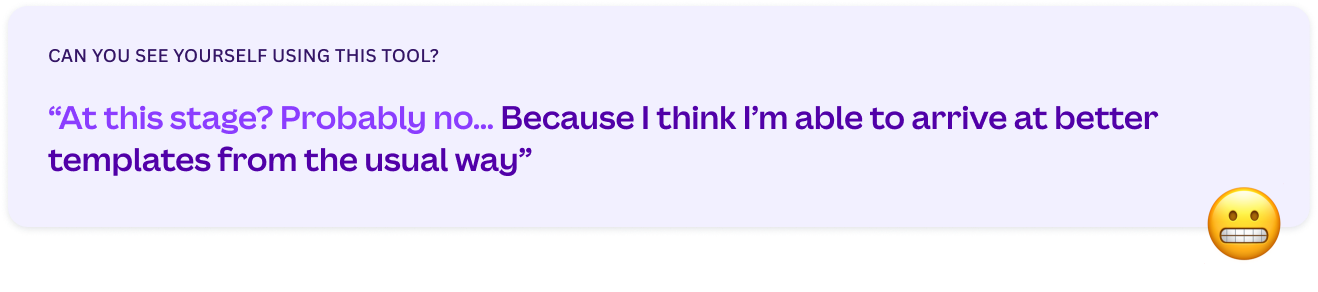
Try it 10 more times?
We were encouraged by how excited users were when they saw the media upload feature, and realised how simple it would make design. So we tore our designs apart and built them again via 10 rounds of design, testing, and implementation.
Beta launch
Our beta launch thankfully went a little better.
We added the ability to generate designs seamlessly into Search, so every user could find and use the feature without needing to know or care that it was powered by AI.
And we only generated results when we detected a query long enough to give great AI results—otherwise showing our high-quality template library.
We made it simpler to discover that you could design with media—both videos and images. We added the media upload feature to all our Create and Search flows for more discoverability.

We included simple, visual drop-downs above all our search results, to encourage users to play with any of our templates using AI, by uploading their own media, or changing the topic, type, or style of the templates.

We provided a space that allowed users to effortlessly create a range of ideas via AI, and have control over how much of the refinement work the tool did for them. We also made it easy to describe the design they wanted, suggesting styles, topics or design types from visual drop-downs.
REFINE AND REFINE AGAIN
From the Beta launch, we refined the functionality to make Magic Design even easier to use—adding Magic Design inside our design editor as well as in Search, refining our filtering approach to be easier to use, and adding autocomplete suggestions to guide users to input longer queries for better AI results.
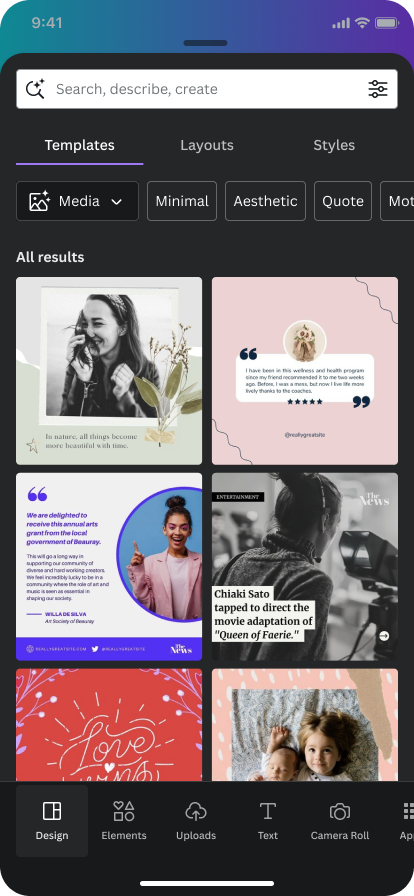
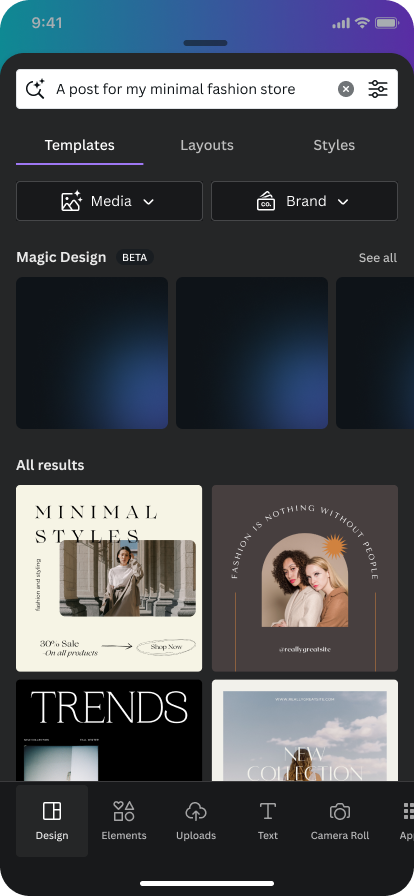
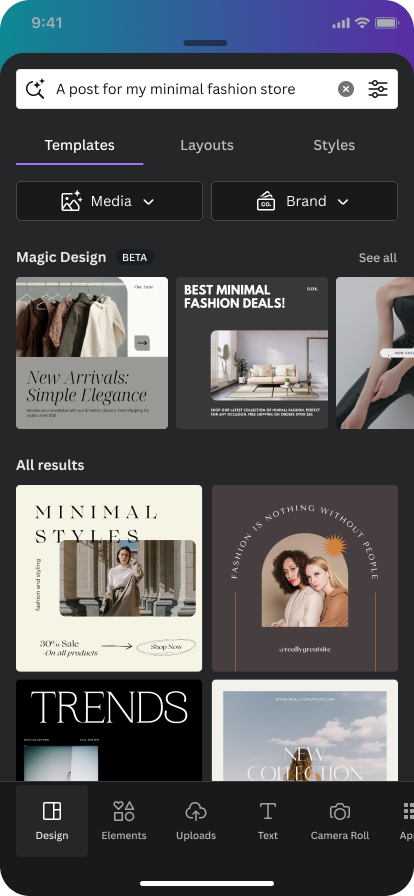
Including the ability for users to add their own brand to their designs.
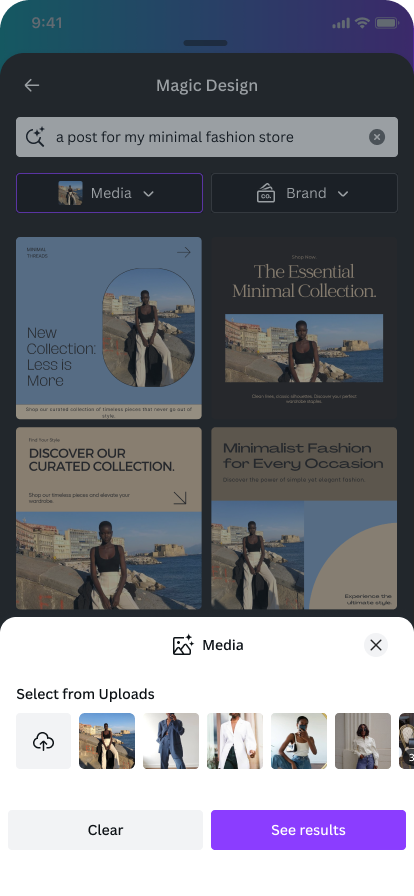
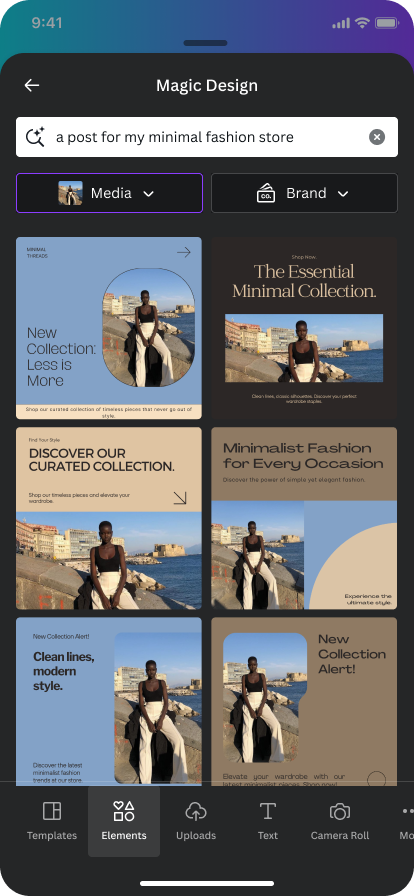
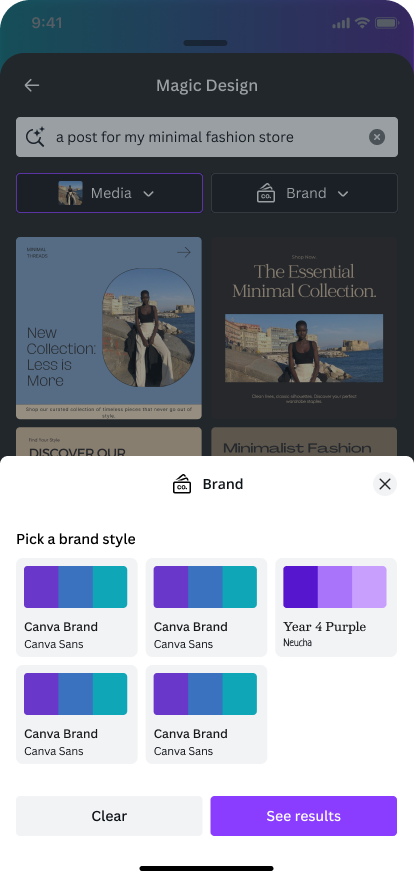
refinement
These refinements saw Daily Active Users of Magic Design increase by 33%
This is only the beginning for Magic Design—and we’re incredibly excited to continue developing it into the future.
Try Magic Design