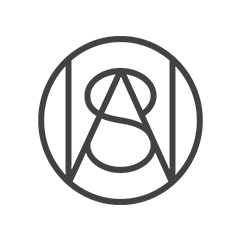The problem
Our users’ imaginations are infinite—but our image library isn’t. And if a user searches for an image in our editor and finds nothing relevant, they’re significantly less likely to come back.
Duration
MVP: 2 weeks
In-Product: 9 months
Team
15 x eng
3 x product designers
1 x researcher
1 x content design
My role
Lead Designer
Early tech explores
Discovery
UX / UI for desktop + mobile
Shipped MVP
Testing and refinement
The solution
By creating an AI image generation app, we can supply our users with any images or video they need—and inspire them to keep creating. And our users loved the result, after it launched at Canva Create 2022.
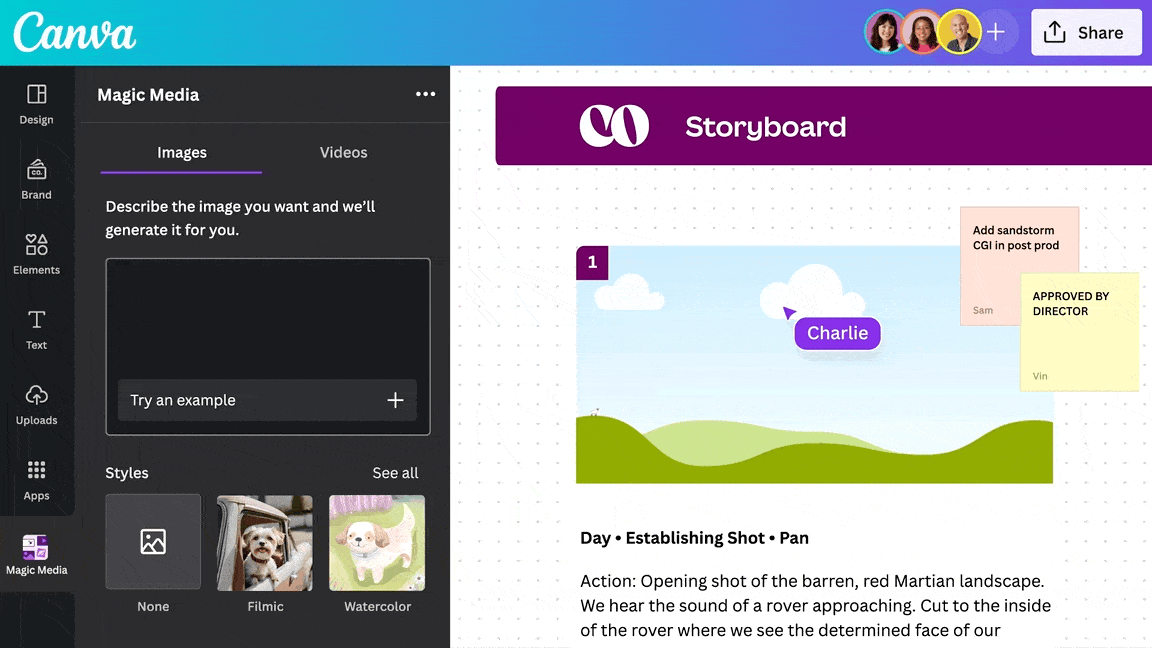
task success
2.4 million users publishing generated images
ai feature growth
#1 driver of DAU growth in use of Canva AI features
The process
As AI image generation rapidly developed in quality, we hypothesised that it could solve one of our most important problems—supplying every user with any image they could imagine.
We knew that images are critical to the success of a user’s design, as users who experienced a 0 result search inside the Canva editor while looking for content were 4.4% less likely to return.
The problem with prompting
During a hackathon, an amazing engineer got Stable Diffusion running in Canva. This presented a huge opportunity—but we wanted to launch our AI image generation tool for a major press event in 2 weeks.
I jumped into fast research on other existing AI image tools, and saw users often struggled with describing what they wanted to create. “Prompting” successfully required long and elaborate technical queries to get the right results.
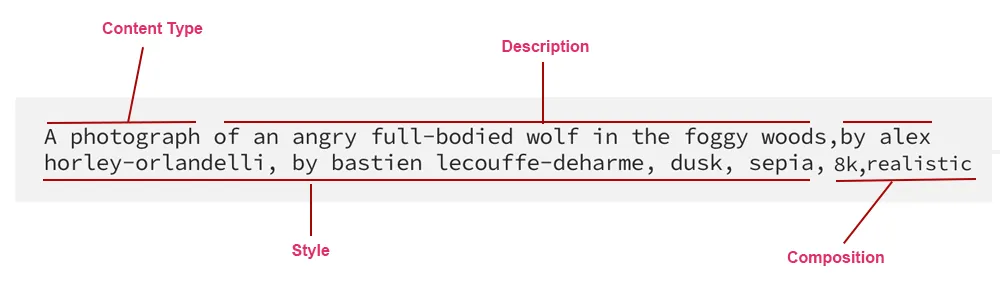
To combat this issue, I worked with engineers and our visual designers to train “Style selectors” that would allow our users to pick a style via thumbnails with visual examples, removing the need to learn a complete lexicon to prompt.
Early concept mock in Canva Light Mode:
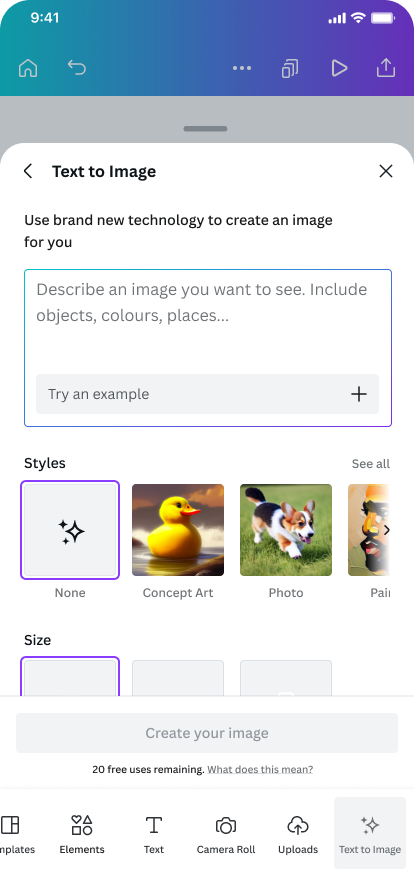
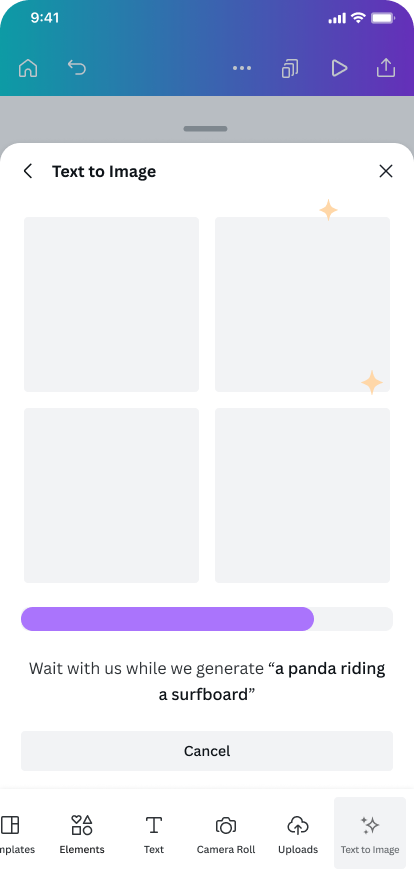
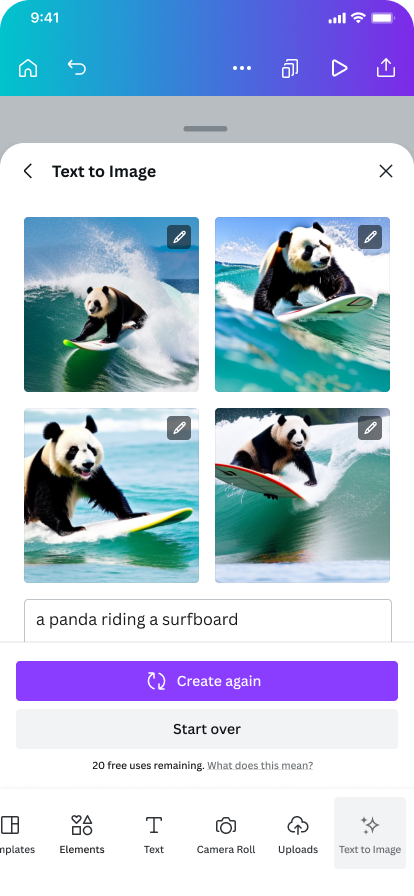
We explored different thumbnail and messaging for styles. Initially we did not provide a “no style” option, until testing showed that some users really wanted an option to let the product choose the best style for them.
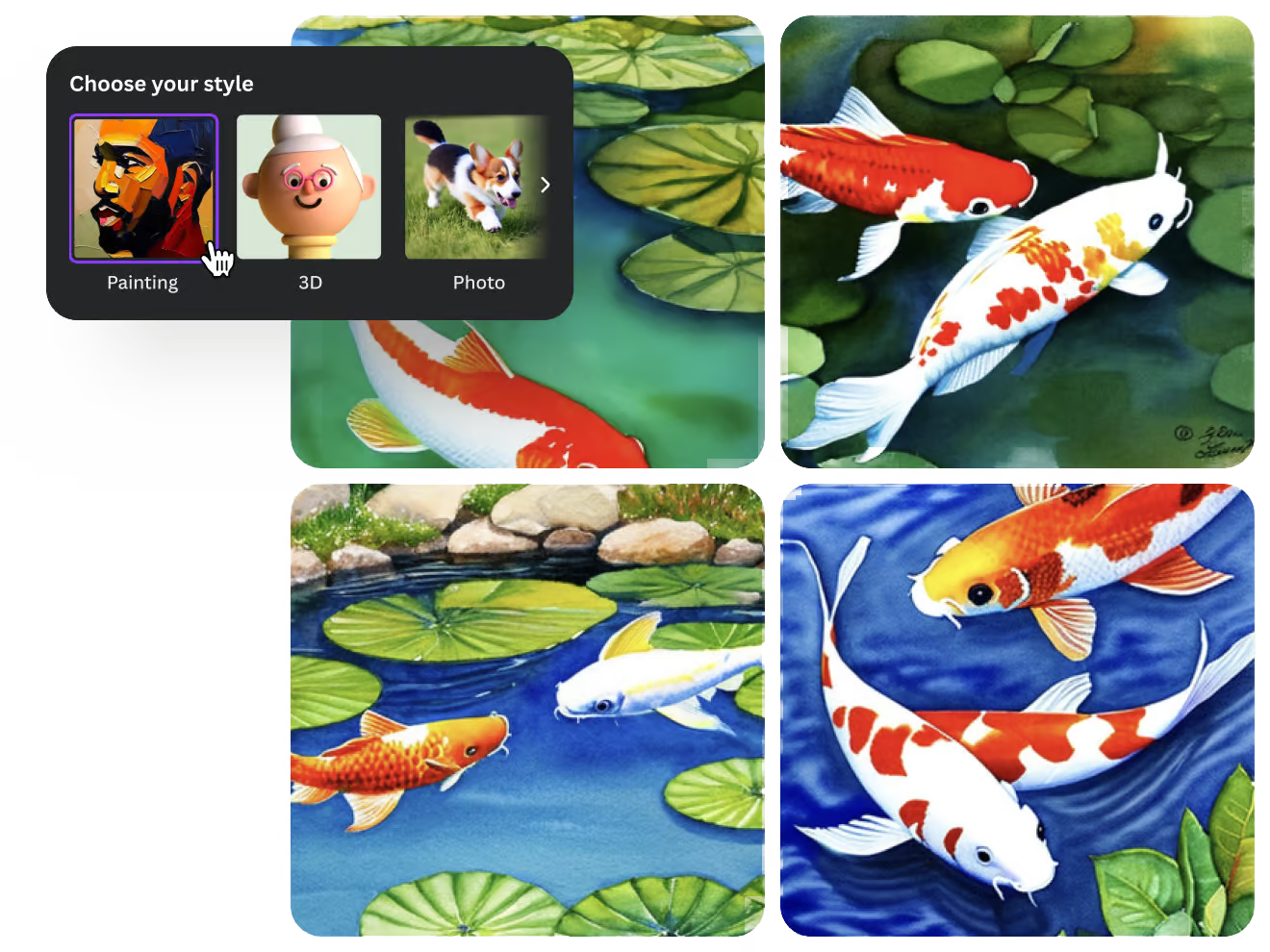
We also ensured we had strong safety controls and reporting options. We knew that it was important not to re-victimise users who may have seen an uncomfortable image, and added a blur to the reporting tool to obscure details.
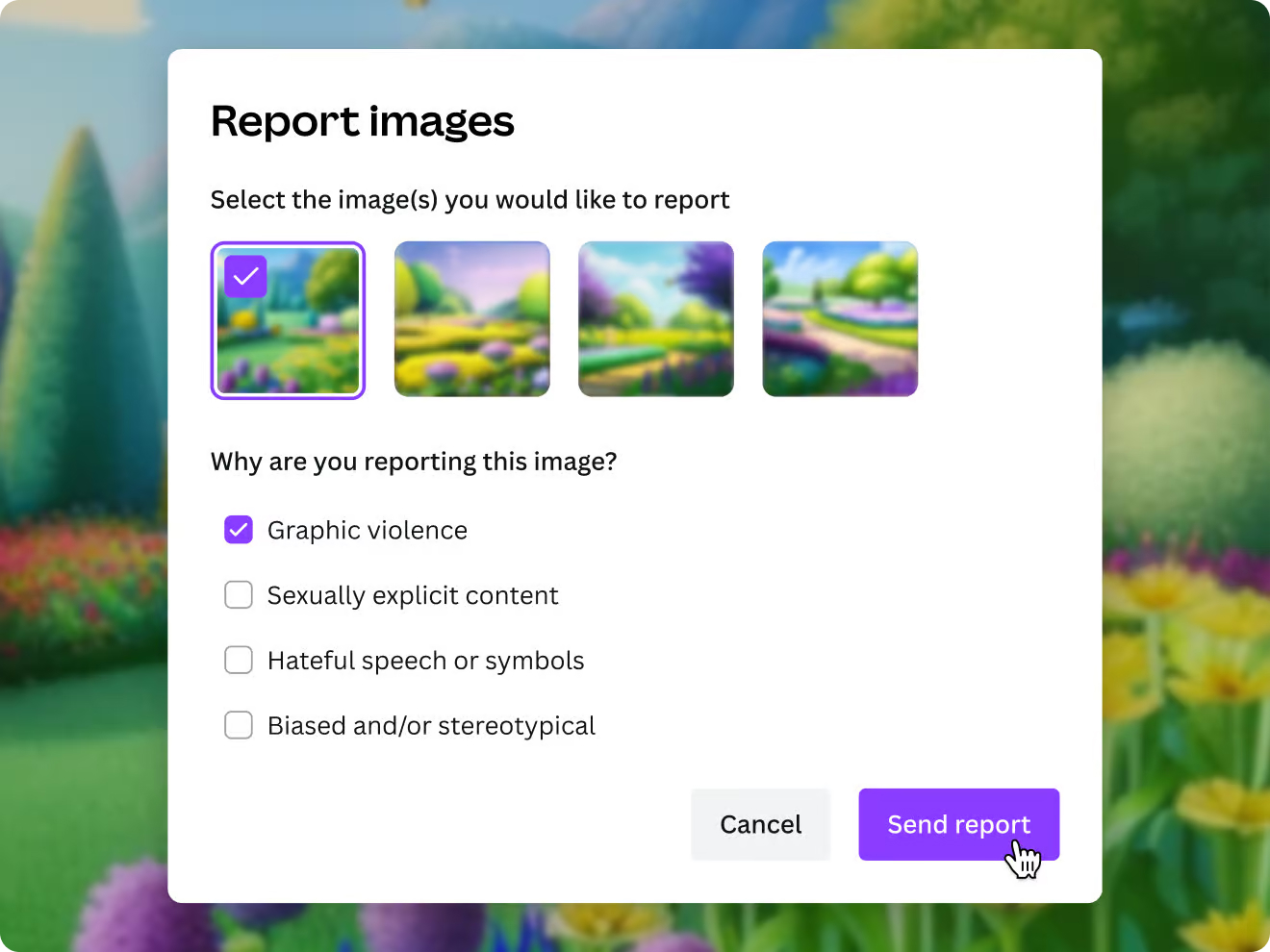
The launch
Text to Image launched on Sept 14th 2022, with a quarter of a million images published in the first month.
But after launch…retention trended downwards by 4%
Testing led to the hypothesis this was because we had initially built the feature as an app to save development time—which meant users could only access the feature in the app store, which made it difficult to discover.
So we refined our discovery experience—plus added new and improved styles, and a limit to free usage, prompting users to upgrade to Canva Pro to provide a revenue stream.
We included an “AI Image Generator” entry point when users open the Elements tab to look for photos.
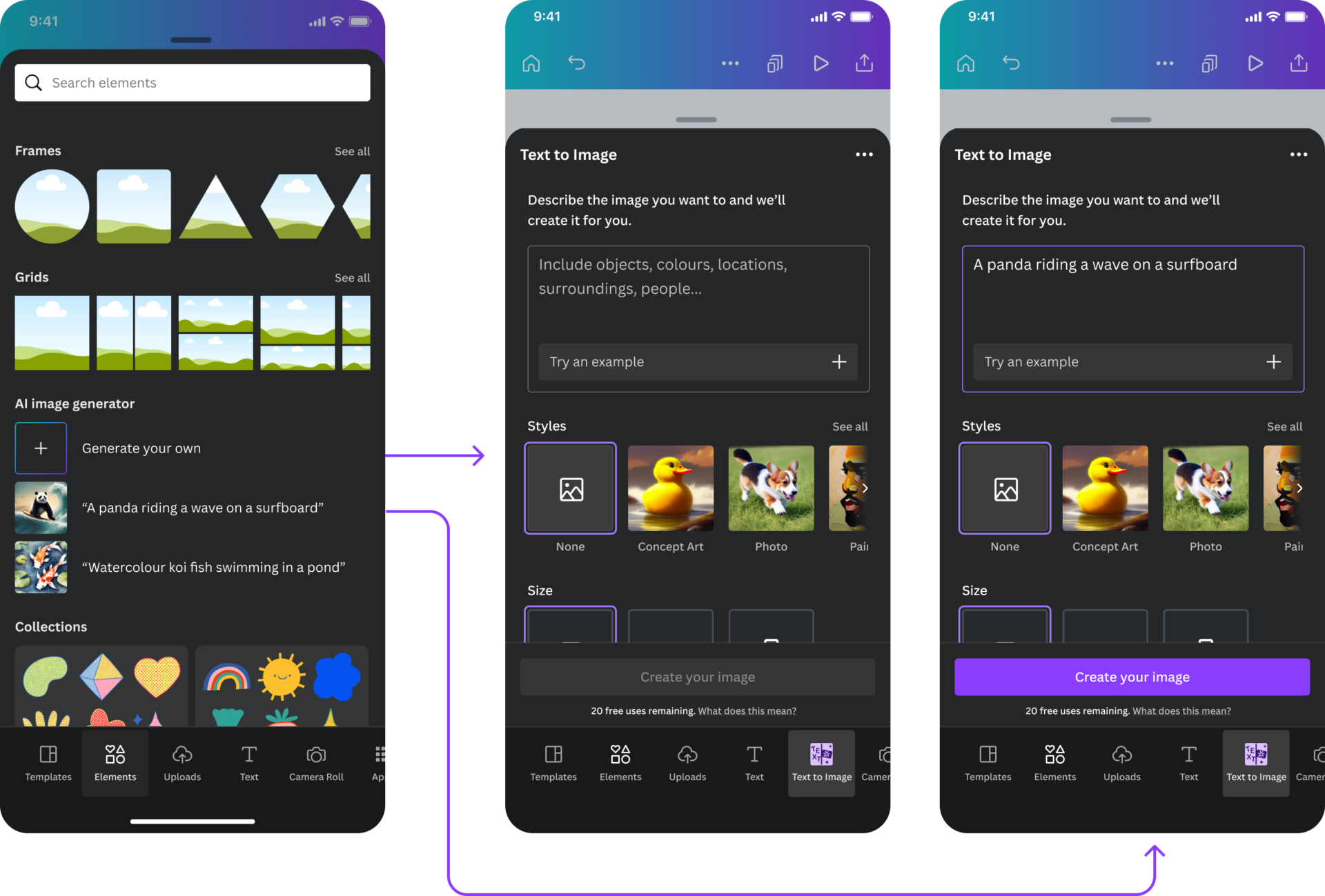
refinement
These refinements increased usage by 4x, and published images by 7x, increased retention by 6%, and increased the ratio of users publishing their images by 8%.
We’re in the process of adding and refining video generation—and we also welcomed DALL-E and Imagen Apps to our Ecosystem. We can’t wait to see where it goes from here!